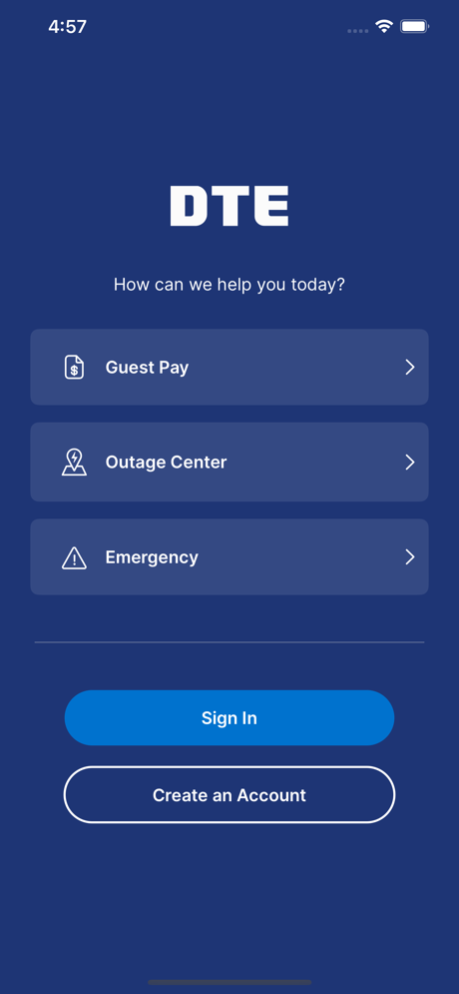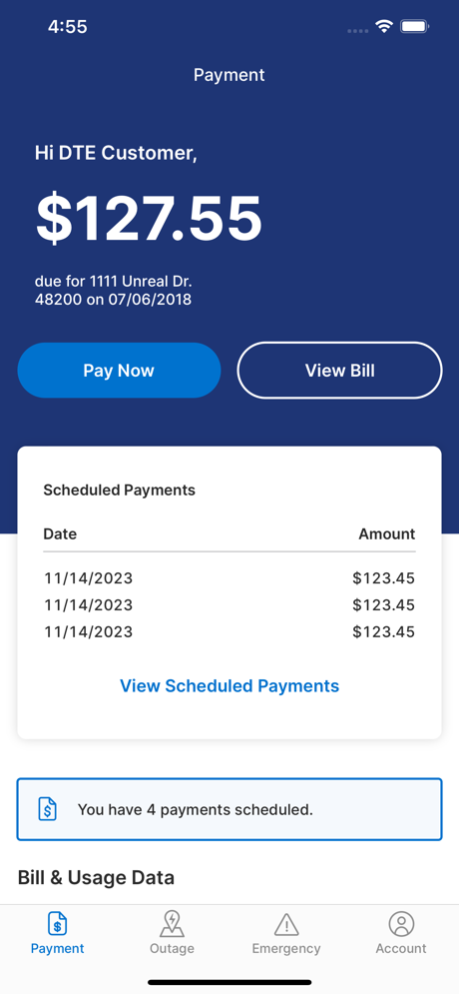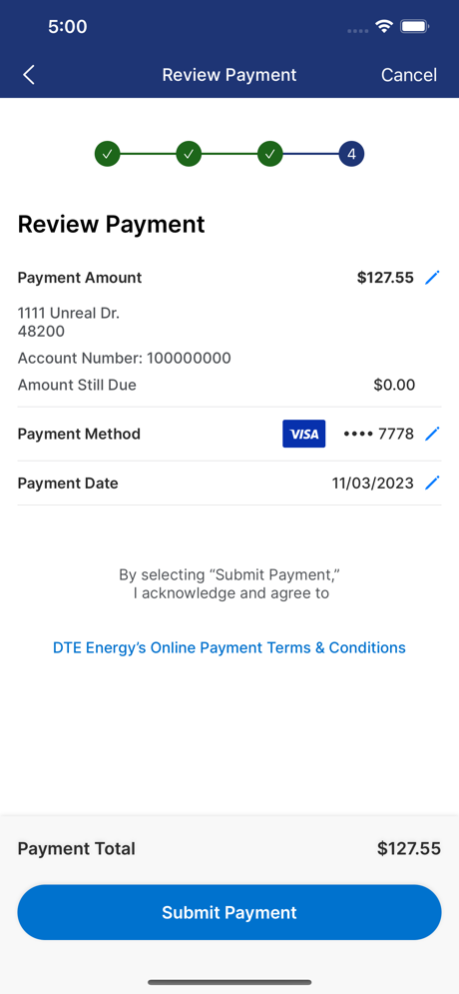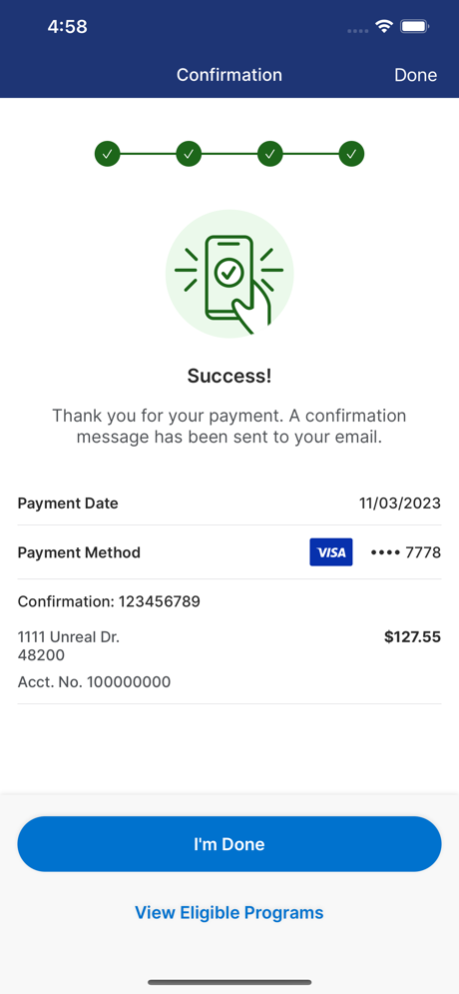DTE Energy 6.5.0
Continue to app
Free Version
Publisher Description
Pay your bill, enroll in a payment program, report an outage and track its restoration, all with the new DTE Energy mobile app.
Want to make a payment, analyze your energy usage, or just view your bill? The new DTE Energy mobile app makes it easy to do while on-the-go.
The DTE Energy Mobile app will give you a convenient, quick and easy way to take care of what you need because we know how important saving time can be. With as little as three clicks you can take care of almost anything – paying your bill, comparing monthly energy usage, reporting and tracking an outage, all in one convenient app.
Features
- Sign in to view your current bill, account details and analyze your energy consumption
- Make a one-time payment or schedule future dated payments
- Manage your saved payment methods
- Get real-time account and payment related messages
- Report a power outage, and dim or flickering lights
- Report or get additional information on a gas leak or downed wire
- Track restoration progress with updates via email, text or push notification
- See what areas have outages and how many customers are affected
- Look up nearby businesses to see which have power and their contact details
- Increase security while using the app with 1Password and enabling TouchID
Apr 24, 2024
Version 6.5.0
Bug fixes and enhancements
About DTE Energy
DTE Energy is a free app for iOS published in the System Maintenance list of apps, part of System Utilities.
The company that develops DTE Energy is DTE Energy Company. The latest version released by its developer is 6.5.0.
To install DTE Energy on your iOS device, just click the green Continue To App button above to start the installation process. The app is listed on our website since 2024-04-24 and was downloaded 3 times. We have already checked if the download link is safe, however for your own protection we recommend that you scan the downloaded app with your antivirus. Your antivirus may detect the DTE Energy as malware if the download link is broken.
How to install DTE Energy on your iOS device:
- Click on the Continue To App button on our website. This will redirect you to the App Store.
- Once the DTE Energy is shown in the iTunes listing of your iOS device, you can start its download and installation. Tap on the GET button to the right of the app to start downloading it.
- If you are not logged-in the iOS appstore app, you'll be prompted for your your Apple ID and/or password.
- After DTE Energy is downloaded, you'll see an INSTALL button to the right. Tap on it to start the actual installation of the iOS app.
- Once installation is finished you can tap on the OPEN button to start it. Its icon will also be added to your device home screen.